#Custom automations and subscriptions UI improvements
#Subscriptions
We've made a number of improvements to viewing subscriptions to improve readability and usability.
The layout is now more compact, with reduced white space and a streamlined tabular format that makes it easier to scan and manage your subscriptions at a glance. Edit buttons are now always visible, so you can quickly make changes to line items.
These updates make working with subscriptions more efficient, especially when managing subscriptions with multiple lines.
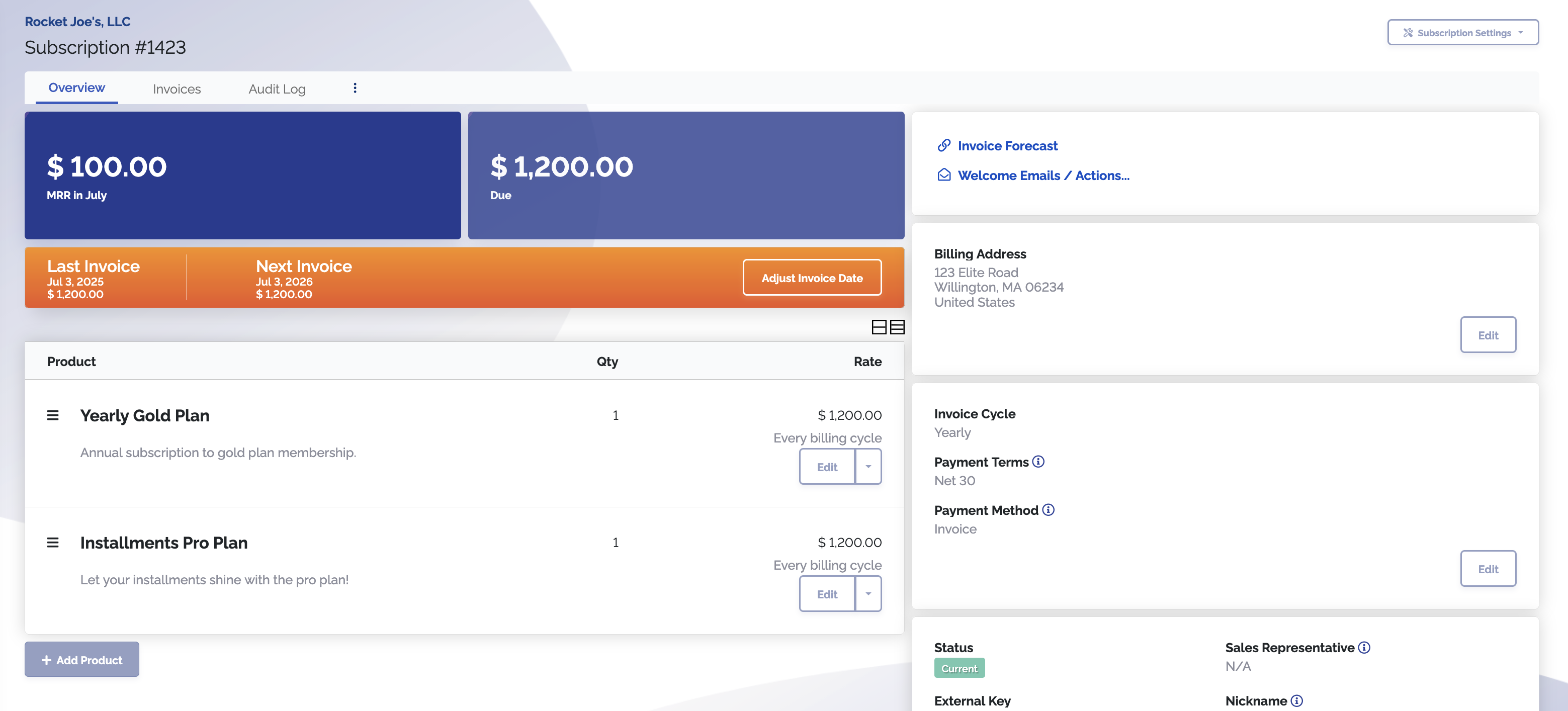
#Custom automations
Custom automations can be used to automate a lot of the meticulous and time consuming tasks that go along with your billing operating procedures with a long list of trigger events and filtering criteria to do things the exact manner you expect.
With this tool, you can notify coworkers of a change to a specific subscription, or set up a workflow for new customers when they sign up. You can even send a message to you internal services to assist you in further automating things.
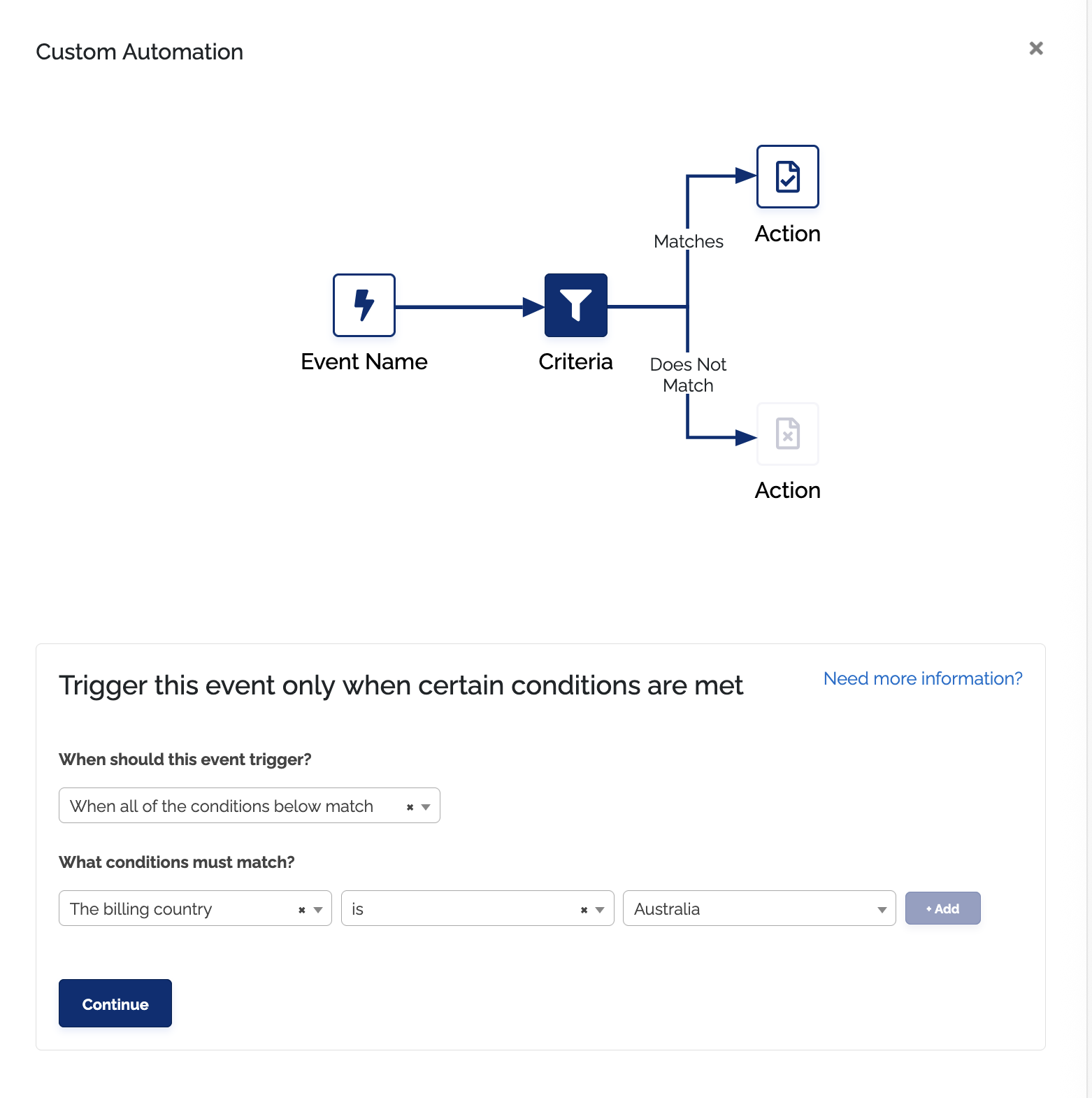
#Other improvements
#Checking for weak and insecure passwords
We are further improving security by letting admins know if they have a password that was exposed to the public in a security incident of another company.
Admins can then immediately change their password and keep their ChargeOver account secure.
Passwords are checked using HaveIBeenPwned, a site supported by the FBI and the UK's National Crime Agency (NCA).
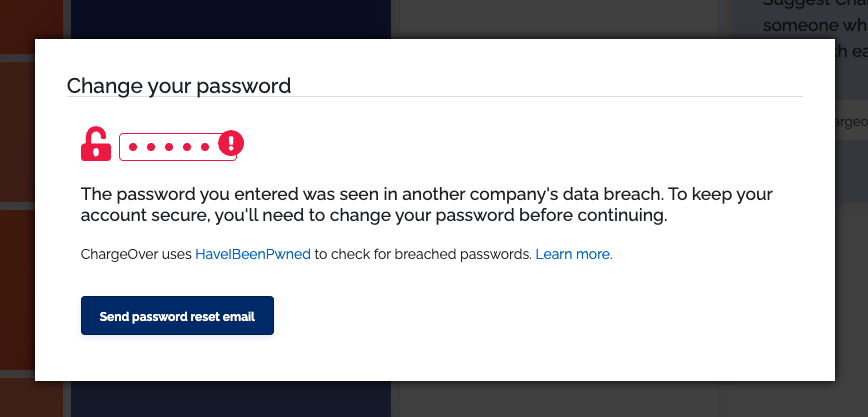
#Other improvements
- Added the ability to download a PDF payment receipt for each payment
- Improved UI to make it more obvious when a partial payment has been made against a scheduled payment plan
- Add 'Last Viewed' and 'Last Downloaded' columns to the list of quotes
- Improved minimum fees on invoices, to sort/relate minimum fees and their associated line item together