#New features
#Sync closing dates with QuickBooks Online
ChargeOver now syncs closing dates from QuickBooks Online. If you use QuickBooks Online and closing dates with ChargeOver, you can manage the closing date in one place, making your life easier.
ChargeOver syncs the closing date from QuickBooks Online about every hour. You can see the closing date and when it was last synced in the closing date settings page.
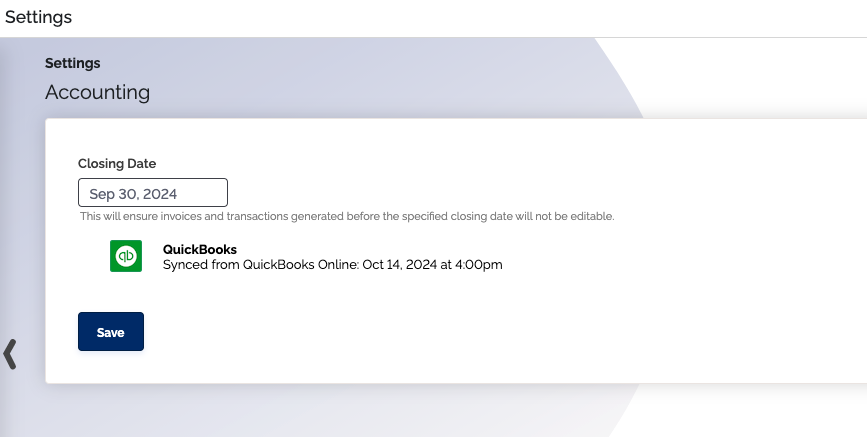
#Send a Docusign document for digital signature after a quote is accepted
We've expanded our Docusign integration to allow sending Docusign documents for digital signature both before or after a quote is accepted - you choose when you want the Docusign document sent.
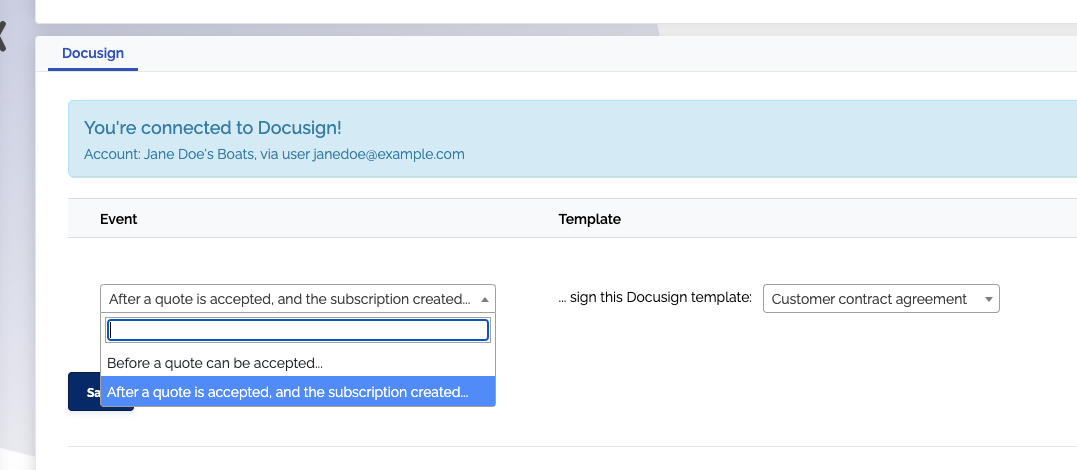
#Other improvements
#Allow custom menu links to (optionally) open in new tab/window
We added the ability to select whether a custom menu link opens in the current tab, a new tab, or in an iframe. Each custom menu entry can have its own link opening behavior, allowing you to further personalize your custom menus to fit your preferences.
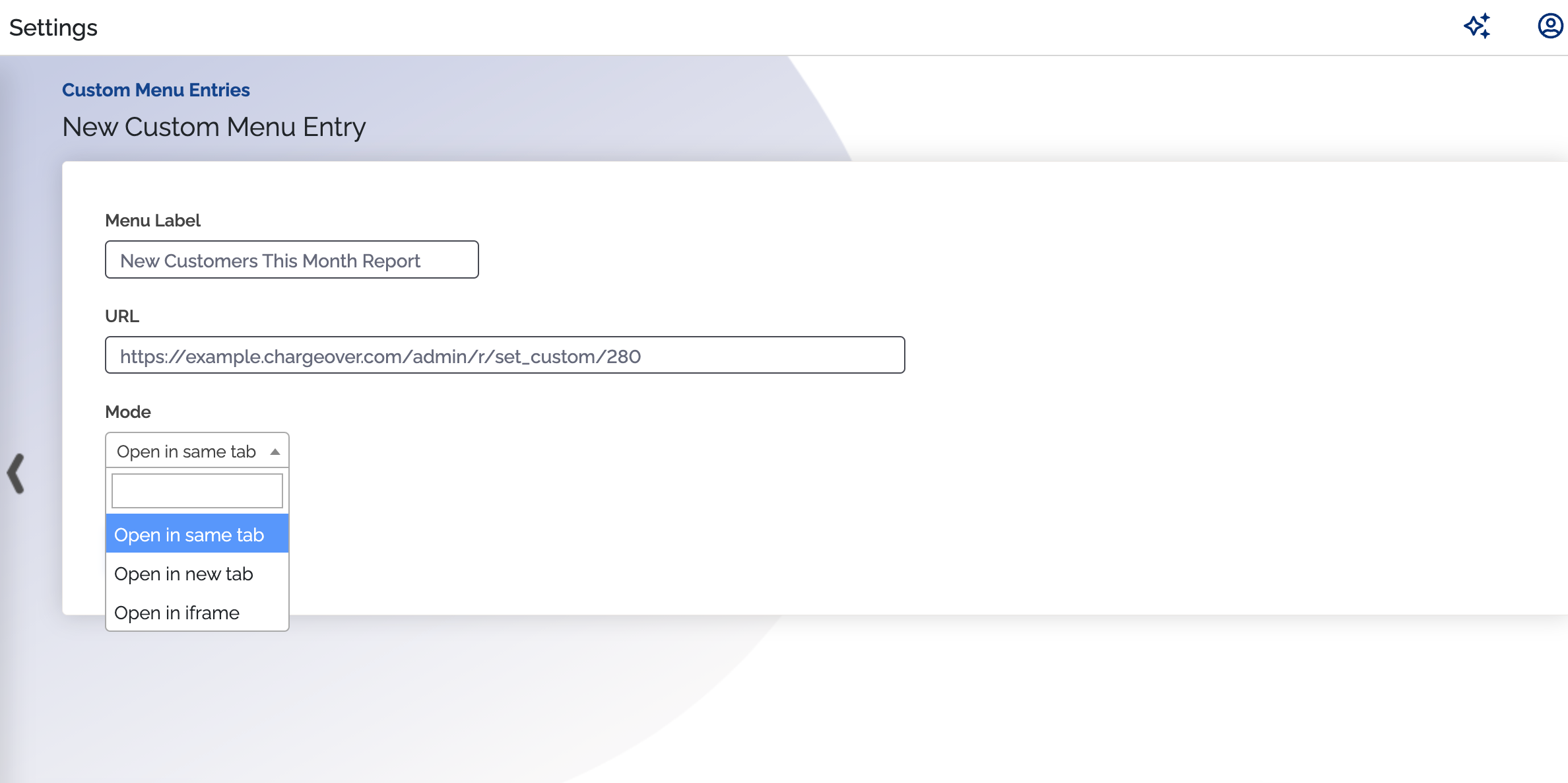
#Bug fixes
- We fixed a bug where customer statements did not correctly reflect when a customer had a credit balance/open unapplied payments